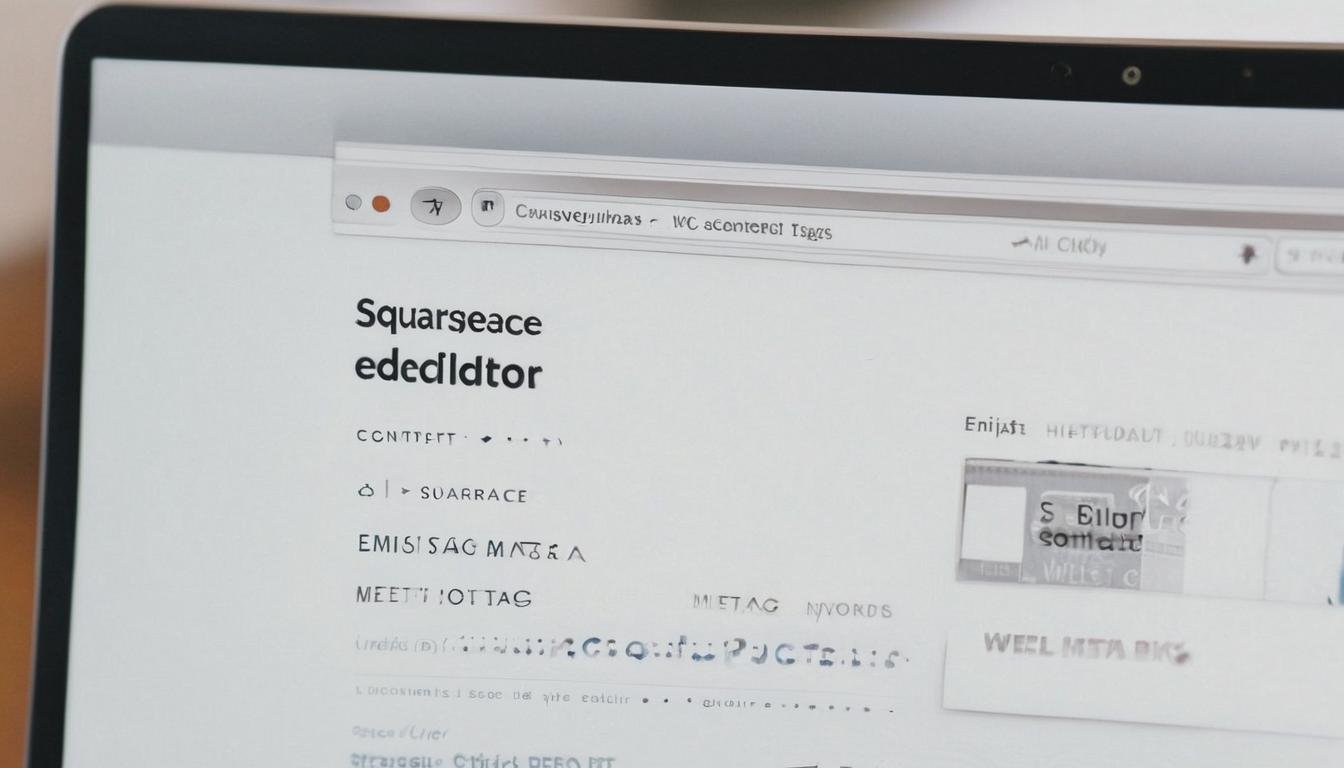Squarespace SEO Meta Tag Tips: Boost Your Website's Search Engine Rankings
You can escalate your website's visibility by wisely using SEO meta tags on Squarespace. These sprites are like secret whispers to search engines, narrating what your page is all about. Especially, title tags, meta descriptions, and alt text are vital players sparing no efforts to rank up your site. It seems a bit overwhelming? Trust me, it isn't. Just think of them as the book blurb of your website story, guiding visitor curiosity and inviting search engines to absorb your content better. Now, does the thought of where to place them make you lose sleep? You're not alone.
When optimizing Squarespace SEO meta tags, it's crucial to include relevant keywords, create unique and compelling descriptions, and ensure that each page has a distinctive title tag. Additionally, incorporating your brand name at the end of the title can help reinforce your website's identity. Remember to regularly review and update your meta tags based on performance and changes in search engine algorithms.
SEO Meta Tag Basics for Squarespace
When it comes to optimizing your website for search engines, meta tags are the unsung heroes demanding your attention. Title tags, as the name implies, are the titles or headlines that display in search engine results when someone is seeking information that might be on your website. This means having a clear and catchy title tag is essential for enticing potential visitors to click on your link.
What about meta descriptions? Well, they are akin to a sneak peek, offering searchers a summary of what they can anticipate from clicking on your link. Therefore, ensuring the meta description not only accurately reflects the content but also entices readers to click through is crucial.
And then there's alt text for images—it might seem small, but proper use of alt text can make a big difference. When search engines crawl your website, they aren't able to "see" images, so alt text helps them understand what the image is about and how it relates to your content. This not only improves accessibility but also contributes to the ranking of your website on image search results.
But these elements don't exist in isolation. When used together strategically, they can significantly improve the visibility of your website on search engines.
For instance, let's say you run an online store selling handmade jewelry. A well-crafted title tag "Unique Handcrafted Jewelry | Artisan Designs" accompanied by a compelling meta description highlighting your best-selling pieces can immediately catch the attention of potential customers who are searching for exactly what you offer.
The alt text for images should also be optimized with relevant keywords related to your products and brand, further enhancing the likelihood of your website appearing in relevant searches.
So essentially, these meta tags are like three musketeers—stronger together. Each element works hand in hand to help both users and search engines understand and navigate your website effectively.
In the next section, we'll explore practical techniques for leveraging these meta tags to optimize your Squarespace website and improve its search engine ranking.
Proper Placement of Meta Tags
Now that the title tags, meta descriptions, and alt text are crafted, it's crucial to ensure they are strategically placed within your Squarespace website editor. These tags are key pieces of information that inform search engines about the content and purpose of your web pages. Placing them in the right spots enhances their visibility and accessibility to search engine crawlers.
The "SEO title" field is specifically designed for entering well-crafted title tags. This is where you want to capture the essence of the page's content concisely and effectively. It's like putting up a sign outside a storefront—it needs to be clear, compelling, and relevant to what's inside.
Similarly, the "SEO description" field is where you input carefully constructed meta descriptions. This area provides a valuable opportunity to present a brief overview of the page's content. Think of it as a mini sales pitch for your page; it needs to entice users with a clear and informative snippet that encourages them to click through to your site. Remember: Each meta description should be unique to the individual webpage, highlighting its specific content and value to visitors.
When adding images to your site's pages, don't forget about the importance of alt text. This descriptive text provides context for search engines when they crawl your website and also serves as a helpful feature for users with visual impairments who rely on screen readers. Alt text should be concise, descriptive, and reflective of the image content without being overly wordy or stuffed with keywords.
For example: If you're selling handmade pottery, an appropriate alt text for an image of one of your products could be "Handcrafted ceramic mug with a blue glaze."
Placing these meta tags in their designated fields within your Squarespace website editor ensures that search engines can efficiently categorize and rank your web pages based on their specific content and purpose. Meticulous attention to detail in this regard can significantly impact your website's search engine performance and user engagement.
This granular approach to optimizing your website lays the foundation for ensuring maximum visibility in search results. Next, let's explore the pivotal task of selecting impactful keywords.
Selecting Impactful Keywords
In the world of search engine optimization (SEO), picking the right keywords is like choosing the perfect ingredients for a recipe — it can make or break the dish. When it comes to your website's meta tags, utilizing words and phrases that your potential visitors are likely to type into a search engine is the key to attracting them to your site.
Imagine you run a small bakery specializing in artisanal bread. Your target customers may search for terms like "freshly baked sourdough" or "crispy baguettes." These specific keywords are vital because they signify what your business offers and align with the needs of your potential audience.
To effectively select impactful keywords for your website, it's integral to utilize keyword research tools. These tools allow you to identify relevant and high-traffic keywords that directly relate to your website's content and offerings. For instance, if your bakery also sells organic pastries, incorporating keywords such as "organic croissants" and "handcrafted pastries" can draw in users searching for these specific products.
Let's say you use a keyword research tool and discover that the term "artisanal bakery" has a high monthly search volume and low competition. Incorporating this keyword into your meta tags could help to attract individuals seeking unique bakery experiences, thus potentially driving more traffic to your website.
Remember, the goal isn't just about selecting any popular keywords; it's about choosing ones that accurately reflect what your website offers while also resonating with your target audience. Tailoring your meta tags with impactful keywords will increase the likelihood of your website appearing in relevant search results, connecting you with potential customers actively seeking what you have to offer.
By selecting impactful keywords tailored to your business and audience, you'll be positioning your website for increased visibility and engagement on search engines.
Writing Meta Tag Content Strategically
When it comes to search engine optimization, every little detail matters, and that includes your title tags and meta descriptions. These are not just bits of text; they're the first thing a potential visitor sees when your website appears on a search results page. Crafted strategically, they can encourage users to click through to your website rather than a competitor's.
Let's start with title tags. They are crucial because they serve as the headline in search engine results. Your goal here is to ensure they are compelling, concise, and accurately represent the content of your page. You want them to grab someone's attention and make them want to click on your website.
For instance, if you sell handmade jewelry, a great title tag could be: "Unique Handcrafted Jewelry - Find Your Perfect Piece." This accurately represents what you offer while enticing users to learn more.
Tips For Crafting Title Tags:- Keep them between 50-60 characters in length.- Include your target keyword near the beginning.- Make it clear and relevant to the content of the page.- Aim for a balance between being descriptive and intriguing.
Now, let's move on to meta descriptions. They are the short blurbs that appear under the title tag in search engine results. They provide a brief summary of what the page is about, giving users an idea of what they’ll find if they click through.
Again, the goal with meta descriptions is to entice users to click through to your website. Think of it as a little ad for your page—it needs to be engaging and compelling.
Tips For Crafting Meta Descriptions:- Aim for around 150-160 characters in length.- Use action-oriented language to encourage engagement.- Include your target keyword at the beginning for improved visibility in search engine results.- Summarize the page's content effectively while also creating curiosity.
Crafting impactful title tags and meta descriptions is an essential part of optimizing your website for search engines. When done strategically, these elements can significantly influence user interaction with your website and contribute to its overall search engine ranking.
With a strong grasp of crafting effective meta tag content, let's now turn our attention to perfecting titles and descriptions for maximum impact on your website's visibility.
Perfecting Titles and Descriptions
When it comes to Squarespace SEO, your titles and descriptions wield considerable power. They are the initial impression that potential visitors will have of your website when they encounter it in search engine results.
Crafting Compelling Titles
The title of each page on your website not only informs your audience about the page's content but also plays a pivotal role in catching the attention of search engine users. Craft attention-grabbing titles within the recommended character limit to ensure they display properly in search results. Your title should accurately represent the content on the page while also being captivating enough to entice users to click through.
Remember: Your title needs to match both the content of your page and the search queries that you want it to rank for. Using targeted keywords within your titles can make them more relevant to certain search queries, thereby boosting their chances of ranking well.
Additionally, consider adding your brand name at the end of the title to reinforce brand recognition. This is an effective way to distinguish your website from others and build brand authority in the eyes of both search engines and potential visitors.
Crafting Engaging Descriptions
Just as important as your titles are the descriptions that accompany them in search results. These meta descriptions provide a concise summary of what visitors can expect to find on a particular page of your site. Write informative meta descriptions that encourage users to click through to your site while ensuring they are also within the recommended character limit.
Let's say you run a business that specializes in custom home decor. Crafting a meta description that highlights your unique offerings and expertise can compel potential customers browsing search results to click through to your site.
Focusing on engaging language and including a strong call-to-action within the meta description can help persuade users that your page has what they're looking for. It's all about encouraging them to take that next step—visiting your website.
Crafting compelling titles and engaging descriptions involves strategic use of keywords, understanding user intent, and leveraging persuasive language to draw potential visitors in while accurately representing the content they'll find on your website.
Review and Maximize Meta Tags
When it comes to Squarespace SEO, meta tags are indispensable for enhancing your website's discoverability. Regularly evaluating and optimizing meta tags ensures they align with current search trends, user behaviors, and any changes to your website's content. This continual optimization can significantly improve search visibility and click-through rates.
Meta tags consist of metadata that provide important context about your web pages to search engines. These include the title tag, meta description, and meta keywords. By reviewing and optimizing these meta tags consistently, you have the opportunity to fine-tune how your website appears in search results.
Meta TagsPurposeTitle TagRepresents the title of your webpage within search engine result pages (SERPs). A compelling title can entice users to click through to your site.Meta DescriptionProvides a brief summary of the content on a webpage. It plays a crucial role in attracting clicks by offering an informative and engaging snapshot of the page's content.Meta KeywordsWhile not as influential as they once were, a well-optimized list of keywords can still contribute to search engine ranking.
Furthermore, as search engine algorithms evolve over time, keeping your meta tags up-to-date helps ensure that your website remains relevant and visible to potential visitors. For example, incorporating trending keywords or adapting meta descriptions to respond to changes in user search behavior can greatly impact your website's performance in search results.
A strategic approach to optimizing meta tags involves incorporating targeted keywords and phrases that accurately reflect the content on your page. This not only increases your site's relevance to specific search queries but also enhances its overall search engine ranking.
For instance, if you run a photography portfolio using Squarespace, modifying meta tags to include specific genres such as "landscape photography," "portrait photography," or "fine art photography" could attract more visitors interested in those subjects. Moreover, updating meta descriptions to highlight any recent project additions or awards can also captivate potential clients browsing for professional photography services.
In essence, proactive adjustments to your meta tags can make a marked difference in how your website is perceived and selected by users in their search results. This consistent attention to detail is key for sustaining and elevating your website's performance in an ever-evolving digital landscape.
Now that we've fine-tuned our website's metadata for optimal visibility, let's shift our focus to accurately measuring the impact of these changes through the lens of tracking SEO progress with Squarespace.
Tracking SEO Progress with Squarespace
After optimizing your website metas, it's crucial to track how your website is performing in search results. With Squarespace, you have built-in analytics tools that allow you to monitor various aspects of your website's SEO performance. These tools give you valuable insights into changes in search rankings, the flow of organic traffic, and user engagement on your site.
Regularly analyzing this data can provide you with meaningful information to make informed decisions about refining your SEO strategies. For instance, if you notice a significant increase in organic traffic after making specific changes to your meta tags or content, you can infer that those adjustments had a positive impact on your website's visibility.
Leveraging Search Keywords
Squarespace provides a robust platform for understanding the keywords that drive traffic to your website. By analyzing the keywords that are bringing users to your site, you can gain insight into what terms are most effective for attracting visitors. This knowledge allows you to refine your content and meta tags based on actual user behavior and preferences.
User Engagement Metrics
In addition to tracking search rankings and keyword performance, Squarespace analytics also offers metrics related to user engagement. You can monitor how long visitors stay on your pages, the bounce rate (the percentage of visitors who leave your site after viewing only one page), and which pages are the most popular.
For example, by identifying high bounce rates on specific pages, you can investigate potential issues such as slow loading times or unappealing content that may be driving visitors away. This data enables you to make targeted improvements to retain visitors and encourage them to explore more of your website.
Mobile Optimization Insights
Squarespace analytics also helps you understand how well your website performs on mobile devices. As mobile usage continues to rise, ensuring a seamless experience for mobile visitors is paramount. By leveraging Squarespace's mobile optimization insights, you can identify areas for improvement and tailor your SEO strategy to enhance the mobile user experience.
Analyzing your website's SEO performance using Squarespace's built-in tools empowers you to make data-driven decisions that continually improve your website's visibility and user experience. By leveraging these insights and taking strategic actions based on the data, you can refine your SEO strategies effectively and drive sustainable growth for your online presence.
If you're ready to take control of your website's SEO performance, check out our powerful SEO packages to optimize your online presence even further.