Grow Your Business Weekly!! 🤽 Subscribe on YouTube
🎉 Over 50k Pages Optimized 🎉
Squarespace
SEO Growth Tool
Identify and resolve 15 common website issues that impact your search
engine rankings for every page on your site. With this easy, all-in-one
SEO tool, add your URL and your email to generate your (free) results
instantly. Take immediate, actionable steps to fix issues like on-page
SEO, broken links, and more.
*By using this tool, you are subscribing to the Latest on Squarespace newsletter. Trust me, it's great if you want to grow your business. We respect your privacy and do not share your info.
Results for:
KEY: Pass 👍 | Fail 👎 | Needs work 🤷
Metadata Optimization
Page Title
Your Page Title is what shows up as 'blue' text in Google search. Make sure this title is descriptive and uses at least one keyword main keyword people search for your business. Ideally, make title tag between 30-70 characters in length. The more keyword rich the title tags, the higher likelihood of better rankings. Learn more here.
Page Description
Don't forget your Page Description! Squarespace will automatically pull that may say 'IMG_4002.jpg' or 'Player error.' If you don't optimize it yourself, Google will just pull basic text from your website. This is a key to success. Make sure that your site description is written well with 1-2 keywords included. Use this guide here.
Site URL | Custom Domain
It's important to have your own domain for your website. It may seem obvious, but your entire website is optimized from one point of connection, which is your custom domain. Tips here on how to make sure it's setup properly, linked to Google Analytics, and Google Search Console Properly.
Page URL Slug
Your Site URL Slug: Ensure your url slug is 'clean' and relevant. That means that it doesn't end is "/new-page-1" or "/about-2" or "/manager" (when it's really a services page). Use url slugs that are: (1) Descriptive, (2) Short, (3) relevant to the page content. If you change your URL slug, be sure to follow this guide here.
Internal URL
Your built-in domain should be relevant. I'd recommend that we change that to something like yourbusinessname.squarespace.com - it's more a backend change, but if it shows up on Google or on someone's URL bar, it will be clear. Here is a video tutorial: how to change built-in domain tutorial.
Content Optimization
Word Count
Maximize search visibility with ensuring there are at least 300 words on every page of your website. Squarespace recommends, "Clear headings that describe the content that follows make it easier for search engines to detect the major themes of your site." You also want to make sure you have 1-5 links to other pages on your website as well.
Blog Enabled
YES is the correct answer above. If your site does not have a blog or any form of a blog or place to update your site, then we highly recommend it! Squarespace agrees, "Blogging frequently helps search engines see your site as active. Even if you're a business and not a blogger, adiving a Blog Page and updating it regularly with relevant content could potentially benefit your SEO while building your brand." Learn more about blogging on Squarespace.
AMP (Accelerated Mobile Pages)
If you have a blog, AMP is a must. Accelerated Mobile Pages (short for AMP) speeds up the load time of your blog content on mobile. If you don't have a blog yet, it may be good to start and post at least one update a month.
Design Optimization
Logo
Having a graphic (or text logo) is an important part of your website. Again, this may seem obvious, but it's something that many websites miss. Learn how to add a logo to your Squarespace website.
Favicon
Your favicon is a small icon that shows up in your browser at the top. This can be your logo, your icon for your logo, or some type of initials. You upload the favicon one time and it shows up on your entire website.
Social Sharing Icon
Setting up your social sharing icon is critical for people who share your website on social media or via text message like WhatsApp or iMessage. Your Social Sharing icon shows up with the URL and you want to make sure it includes your logo or brand name with a tagline of some sort. This helps give people a sense of what they will find on your website.
Fonts Used
Ideally, you want to keep the number of fonts on your website to two or three at the most. Having more fonts on your website can lead to slower load times. Also, having consistent fonts on your website help make your brand more cohesive for the end user.
Technical SEO
Broken Links
Ensure you do not have any broken links on your website. Fixing broken links is important to ensure that your site isn't leading to dead pages.
SSL with HSTS
Out of the box, Squarespace SSL is automatically turned on. Ensure that is it working. From there, make sure your HSTS is checked off as well, with no errors. Otherwise, your site may have issues.
404 Page
A custom 404 page is important to redirect people to other parts of your website. You can redirect them to your home page, about page, services page, or product page; or, all of the above. Nothing fancy but much better than a generic message from Squarespace!
More About the SEO Audit Tool, Our Version of a Squarespace SEO Plugin
Gain insights and actionable advice on improving your website’s design and content, increasing conversions and getting more leads, and ensuring that the right people see your website.
With our Squarespace SEO Tool & Plugin, we will analyze your existing Squarespace website and provide you with valuable feedback on how to improve SEO with actionable insights.
With our knowledge and experience in the Squarespace field, we’ll help you ensure that your website is optimized, up-to-date, and fully functional.
This FREE Squarespace plugin provides guidance on maximizing features like fonts, word count, SEO titles & descriptions, and other Squarespace features to enhance your website’s performance.
This is the best Squarespace SEO Plugin on the market! Reach your goals quicker and faster with this free tool.
If you want more guidance and success, check out our SEO Packages.
With the Squarespace SEO Plugin, analyze technical SEO issues like:
Broken Links
SEO Page Title Optimization
SEO Page Description Optimization
Fonts
Custom Code Issues
Broken Links
Logo
Social Sharing
Word Count
And more!!!
SEO & Site Audit Services
-

Core SEO Package
The Core SEO Package is the ideal choice for small to medium Squarespace websites. It provides an SEO-friendly foundation for your website and practical guidance to help you gain visibility and conversions.
ON SALE $499 (not $900)
-

Clubhouse SEO Package
Take your website to the next level with the Clubhouse SEO Package. This package has all the tools you need to get started with SEO, from keyword research and technical setup to a design audit and content review. Rest assured, your website will be optimized for maximum visibility and success.
ON SALE $799 (not $1,500)
-

200-Point Squarespace Website Audit
Unlock the full potential of your Squarespace website with our 200-Point Website Audit. David will review your entire backend and provide actionable steps to optimize your website design, SEO, structure, and more! Learn more!
ON SALE $199 (was $600)

![The Ultimate Guide to Squarespace SEO 2025 [Free eBook]](https://images.squarespace-cdn.com/content/v1/5f25ac703966632bfcb56bd8/1606154747600-NL41WW6QNEEA78HNGNAA/Squarespace+SEO+Blogging+eBook.jpg)
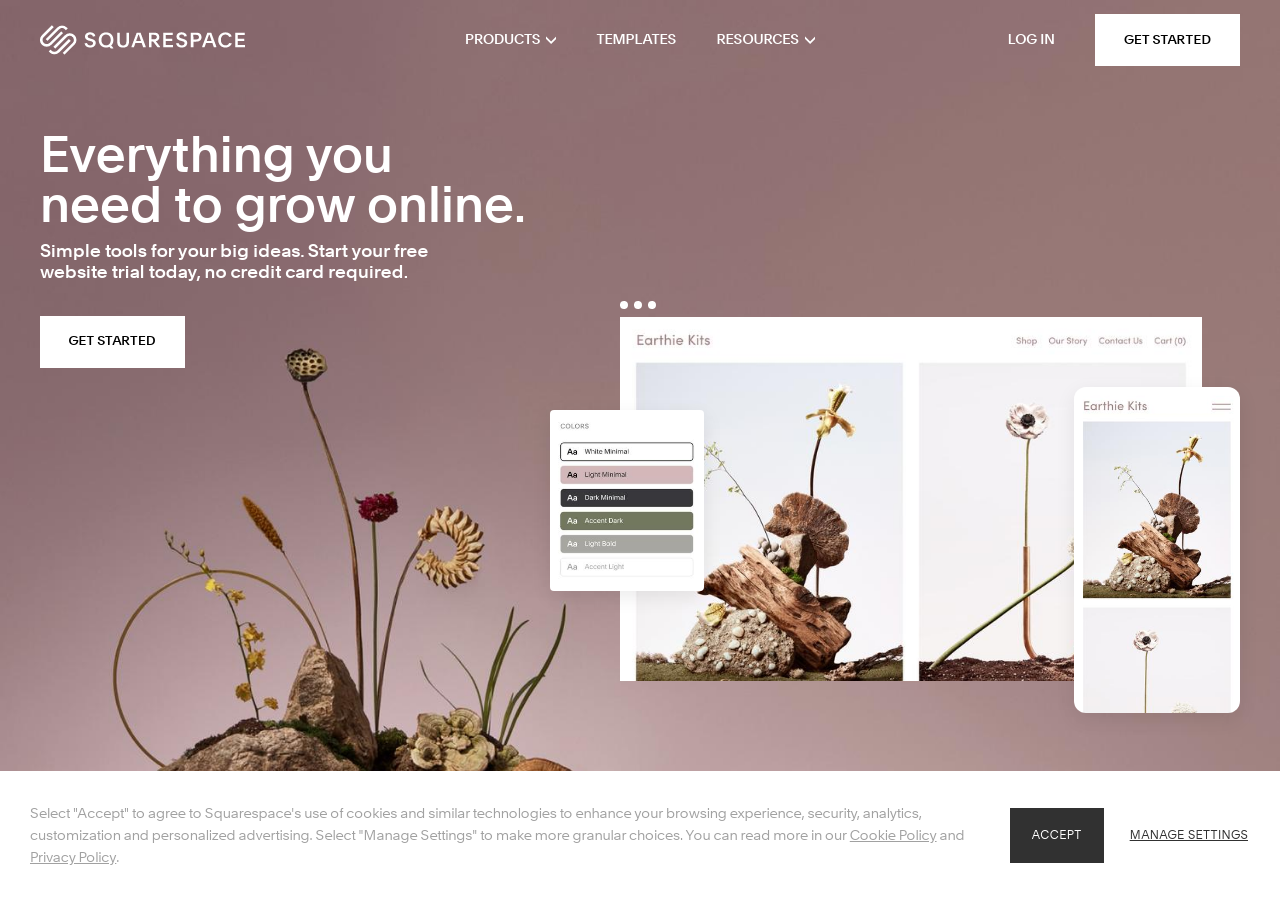
![15 Best Squarespace SEO Experts to Hire [2025 Edition]](https://images.squarespace-cdn.com/content/v1/5f25ac703966632bfcb56bd8/1614102714932-TNSADN5ERDMUGREVC1O4/clem-onojeghuo-fY8Jr4iuPQM-unsplash.jpg)


![Squarespace SEO Guide for Optimizing on Google [The Beginner Guide]](https://images.squarespace-cdn.com/content/v1/5f25ac703966632bfcb56bd8/1608726975947-JM0PXJBSW0JJIYN85ZQR/image-asset.jpeg)

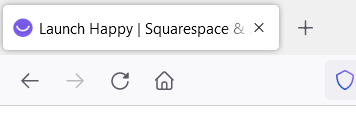

![Major Changes for Squarespace SEO in 2023 [Quickstart Video for Beginners - 7.1]](https://images.squarespace-cdn.com/content/v1/5f25ac703966632bfcb56bd8/1613511751983-2DR9UYVVGD1KJSIDFKHQ/image-asset.jpeg)












