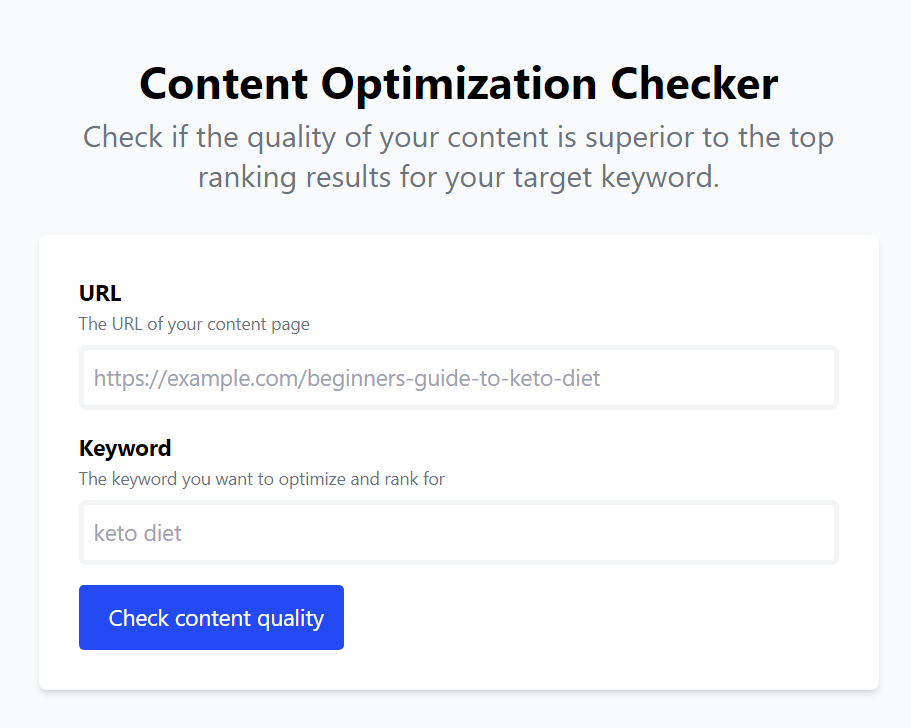Create an SEO Content Brief from Start to Finish in Less Than 10 Minutes Using Dashword
Before you start writing, or before you send someone a brief to create an article for you, you’ll want to ensure you have a strategy in place to show up on Google searches.
Here are our top tips for creating a clear system to help your SEO using a content optimization tool like Dashword. Whether you’re using Squarespace or another platform for your website and accompanying blogs, following these tips will enable you to create a powerful, useful SEO content brief in under ten minutes.
Table of Contents in Detail Hide
Dashword Content Analysis Tool
When you’re writing SEO content, always make sure it’s valuable for the end user. That’s the number one rule. You don’t need to be an award-winning writer to create great content; you just need a clear system in place and access to time-saving tools and tips.
A number of content creation tools and services exist, including Content Harmony, MarketMuse, and Clearscope. While I don’t have personal experience with these, I have used Dashword extensively, and I find it to be a great tool—one that I’m a hundred percent comfortable recommending.
Dashword is content optimization software that enables you to create content briefs and articles quickly while optimizing content for SEO.
This service costs $40 a month for five articles, which is $8 per article. For some people, this may be expensive, but if you can afford this, I recommend giving it a try for these reasons:
Offers a competitive analysis of content
Provides critical information related to top search results for specific keywords (e.g. page word count, reading level, subheadings, supporting keywords, and more)
Reverse engineers what’s working for competitors
Since nobody outside of Google knows exactly how the company’s search algorithms work, a tool like Dashword helps analyze what’s working for pages and articles that are showing up prominently on search results.
Dashword Results for “Squarespace SEO Tips”
As an illustration, when I used the Dashword tool to analyze the keyword “Squarespace SEO tips,” I discovered the following:
Recommended word count per page = 3700
Recommended content grade = A
Monthly keyword search volume = 210
Articles on first page = 82%
And other useful statistics and details to help me craft SEO-rich briefs and articles with this keyword
More Specific Keywords & Headings
Do you have a specific title in mind for an article? Dashword lets you analyze it for keyword effectiveness and search engine results.
For example, in the Title field, you can type in “21 Squarespace SEO Tips to Optimize Your Site Fast” and run an analysis to discover what comes up in terms of articles with this focus.
You can analyze a few different titles to help you determine what might work best for you—of course, without plagiarizing. You always want to present original writing, but you also want to make sure your title will help you climb higher on search results.
Article Outlines
Another way Dashword simplifies your SEO content brief creation and article writing efforts is by presenting outlines of existing pages. By scanning these subheadings (the H2s), you can quickly determine what types of information readers are hungry for.
These outlines enable you to quickly create your SEO content brief after scanning the main topics that popular articles on your subject are including.
Dashword’s outlines give you a strong idea of what Google considers quality content along with what articles that people are searching for are focused on.
Optimize What You Want to Talk About
By scanning outlines of articles that appear at the top of the list of searches, you place yourself in the best position to optimize content that is ranking.
Balance what you want to talk about with what existing quality content focuses on.
Import Search Results into Your Outline
Your SEO content brief will serve as an important guide to whoever writes your articles. Dashword lets you create your own outline that you can then modify before sending it on to your writer.
When you’ve brought up outlines of the articles that show up in top search results for your intended keyword, within Dashword you can click on the subheadings that show up and import them directly into your own outline. This alone is a huge timesaver that lets you create a custom content brief within minutes.
After importing search result topics and subheadings into your custom outline, modify each entry right away so that your writer won’t copy them verbatim.
In this way, you can almost instantly create an SEO-strong content brief that’s detailed, effective, and highly useful for your writer—enabling them to do their best work for you while you’ve provided the strategy for showing up better in search engine results.
Learn More About SEO
As always, we make a ton of free resources to help developers and business owners alike come up to speed quickly on the Squarespace platform. The faster you learn the time-saving tips and tricks, the quicker you can get your online presence created, and the faster you can start earning money. We offer these free resources for you to benefit from:
Instructional guides on a wide range of relevant topics
A free newsletter delivered to your inbox every month
A powerful SEO audit tool to evaluate your Squarespace site